WritingSkills.my.id - There are 2 page orientation setting options in Microsoft Word. The first is Portrait , which is the document layout ...
WritingSkills.my.id - There are 2 page orientation setting options in Microsoft Word. The first is Portrait, which is the document layout is made vertical. The second is Landscape, which is the document layout is made horizontal.
There are 2 ways to change the page orientation, follow one of the methods below:
1. Click the Tab Page Layout → Page Setup → Orientation then choose Portrait or Landscape. See the image below:
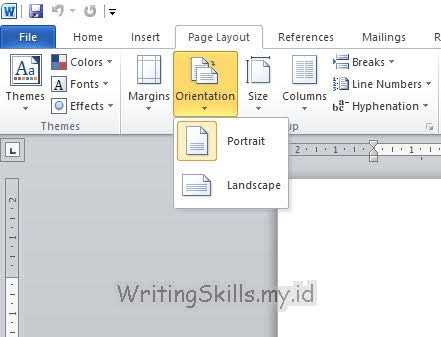 |
Orientation Menu on the Tab "Page Layout" |
2. By opening Page Setup dialogue box as seen in the picture below:
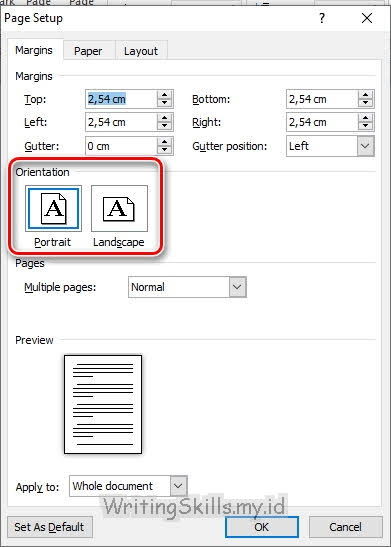 |
| Orientation options on the Page Setup dialogue box |



COMMENTS