WritingSkills.my.id - There are 2 ways which you can use if you want to create new document using Microsoft Word. The first way is using ...
WritingSkills.my.id - There are 2 ways which you can use if you want to create new document using Microsoft Word.
The first way is using the shortcut Ctrl+N. Using this shortcut button is simple because you do not need to access menus on the tabs.
The second way is using the "File" tab. Follow these steps to create new document using the File tab.
1. Click the tab "File" → "New".
2. In the group "Available Templates" choose "Blank Document".
3. Click the "Create" button.
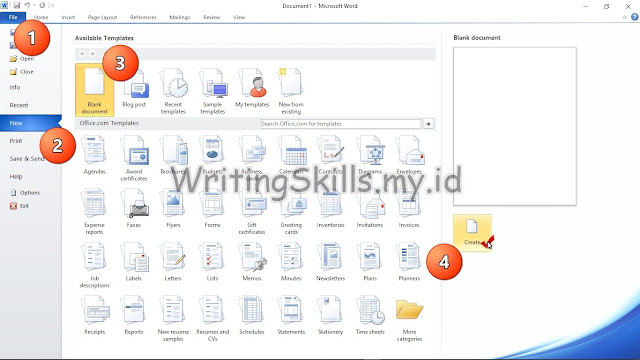


COMMENTS